Webinars and Videos
| Webinar Title | Date | Time | CPE Credits | Availability |
|---|---|---|---|---|
| The ExcelCEO Challenge | On Demand | None | Anytime | |
| Excel Tips and Tricks Webinar | On Demand | None | Anytime | |
| Accelerate Your Skills: Microsoft Excel Tips and Tricks | 01/19/2016 | Noon CDT | 1.5 Hours | Available |
| Accelerate Your Skills: Microsoft Excel Tips and Tricks | 02/16/2016 | Noon CDT | 1.5 Hour | Available |
Register for our Free, Live Webinar!
Explore a wide variety of Excel Tips & Tricks as Jim Cline, Developer of ExcelCEO, shares a wealth of knowledge and actionable examples that will immediately elevate your skills and ability in maximizing your expertise in Microsoft Excel.
Our past, Live Webinar participants walked away from this FREE event with more than ample knowledge to apply these concepts at work.
The testimonials are plentiful such as promotions at the office, winning the competitive bid/project, career development, increasing group morale, gaining confidence, greater productivity, etc
Register for one of the Free Webinar dates above by “clicking” on one of the Webinar Dates link.
Complete the online registration information on the next page by confirming your webinar date and filling in your contact information (Name & Email Address).
Our Free Live Webinars are 90 minutes in duration and offer a chance for Q&A as well as polling questions. This is a true return of investment (ROI) for your time.
After 1½ hours of accelerating your knowledge of Excel, we want to offer you something in addition to your new time saving skills of working in Excel. Stay tuned until the end of the Webinar to receive a Special Promotion Code to use for your next ExcelCEO purchase.
Welcome to ExcelCEO!
ExcelCEO offers the most complete, self-study training courses for multiple versions of Microsoft Access and Microsoft Excel for all levels of users from Beginners to aspiring Experts. Our courses are CPE (Continuing Professional Education) accredited with the National Association of State Boards of Accountancy (NASBA). For more information on CPE credits, click on the CPE Credits link above.
In every ExcelCEO course, we provide detailed instructions as you progress step-by-step, and nearly keystroke-by-keystroke learning what over 90% of Excel users don’t know or use every day.
Are you ready to strengthen your skills and yield a higher level of productivity at your job?
“An investment in knowledge pays the best interest.” (Benjamin Franklin)
To Begin your Microsoft Excel Skills Assessment, Click Here!
Topics in each category include the following:
Want to take an ExcelCEO Course “Test Drive”?
ExcelCEO is offering you a complimentary “test drive” by allowing you to receive our Chapter 1 of any ExcelCEO Excel training course for FREE! No Credit Card needed for a “Trial Period” while you wonder what the fine print says in its Terms & Conditions.
Click Here to Sign Up for Chapter 1, your free “test drive” and choose what version of Microsoft Excel you want.
How do I purchase the full ExcelCEO course?
To purchase an ExcelCEO course, click on the Buy it Now button at the top of the website, and choose the Microsoft application (Access or Excel) and what version you’re currently using.
USE A PROMOTION CODE
*Use the Promotion Code given at the end of any Live, Free Webinar session or visit one of our social media sites and acquire a promotional offer code (Facebook, Twitter, and LinkedIn).
Once payment is made we will immediately send you an automated confirmation email with your User ID and Password so you can begin right away.
You will use your email address as your User ID and the Password that was emailed to you to LOGIN to www.ExcelCEO.com.
Remember to download the practice files and the Courseware Manual (PDF file) to get started.
In every ExcelCEO course, there are exams at the end of each chapter to assess your newly acquired knowledge and skills. In order to proceed to the next chapter and Excel level, you’ll need to pass each chapter exam. This ensures you have learned the material before going on to more advanced topics.
The capstone of the course is the last chapter, which is optional for those who want to master the Excel training course. We present you a challenging opportunity to take our Comprehensive Project. The Comprehensive Project is a “real world test” where you can apply your advanced and mastery skills in Excel.
Instructions are given, but you’ll be responsible for determining the process of how to complete the challenge with your newly acquired knowledge. If you can complete this last project, you will have fulfilled all the requirements to be an Excel Master.
We will award you with an ExcelCEO Certificate of Completion AND place your name in our open database online on our Graduate Verification page to prove to your current or potential employer that you are an Excel Master.
Receive CPE Credits
ExcelCEO courses are offered for CPE credits under the name ClineSys. ClineSys is registered with the National Association of State Boards of Accountancy (NASBA) as a sponsor of continuing professional education on the National Registry of CPE Sponsors. State boards of accountancy have final authority on the acceptance of individual courses for CPE credit. Click on the CPE Credits link for more information on Continuing Professional Education credits.
Added Benefit! CPE credits are awarded after passing each sequentially-delivered chapter exam of any ExcelCEO Excel or Access course. So if you need only a few CPE credits during your current reporting cycle, you can complete just the chapters for your CPE needs closest to the total needed! NASBA provides for one year from the date of purchase to complete the training you plan to submit for CPE credit, which provides the potential for completing training within that year across reporting periods, if needed. Not taking ExcelCEO training for CPE credit? No problem! ExcelCEO does not restrict access to your individual ExcelCEO student profile and the training courses for which you are registered as long as you are a registered ExcelCEO student!
Questions?
For any Sales-related questions, please contact us at Eric@ExcelCEO.com or ask for Eric at (713) 481-6515.
For any questions about the program, please contact our Customer Service team at Customer.Service@ExcelCEO.com or call (713) 481-6515.
THANK YOU!
Founder - Jim Cline

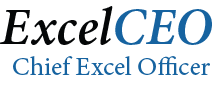
I sincerely hope you enjoy the course. If you have any questions, please feel free to contact me anytime.
Email: Customer.Service@ExcelCEO.com
Website: www.excelceo.com
Phone: (713) 481-6515
Address: P. O. Box 841471, Houston, TX 77284



