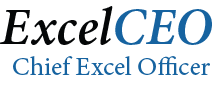ExcelCEO Access® 2010 and SQL Training Course
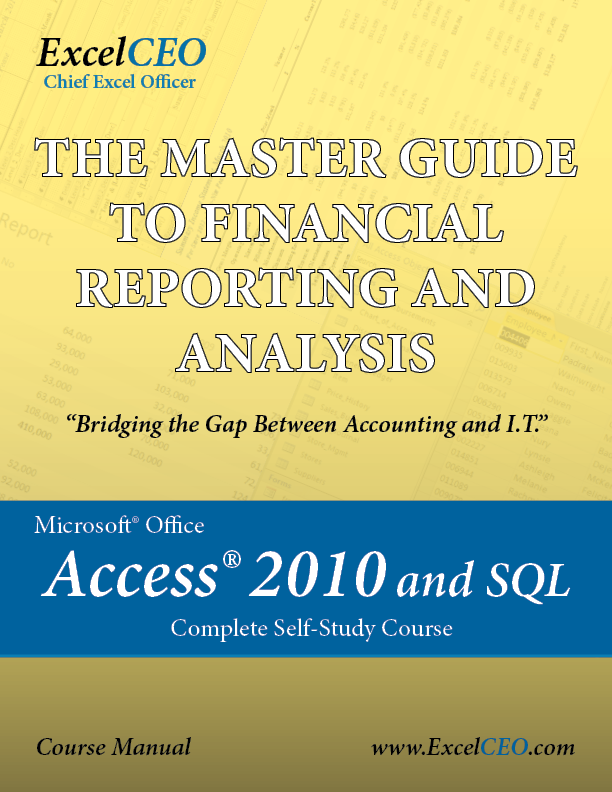
Benefits of Learning Access with ExcelCEO
Getting the right data is by far the hardest part of our jobs. Once you get the right data, slicing and dicing it in Excel, Access, or even putting it on the web is the easy part. It is our opinion that Microsoft Access is the best desktop relational databases program on the market today. In this course, you will learn the basics of Access, starting with Tables. Tables are the objects that contain the data you'll use. The course then progresses to four chapters on how to write Queries. For financial people, an in-depth understanding of how to write queries is essential, as we work with financial data. Getting the right data is by far the hardest part of our jobs. Once you get the right data, slicing and dicing it in Excel, Access, or even putting it on the web is the easy part. There is a tremendous need for business people to understand how to query data, and most accountants don't have the first clue on how to get that data.
Click Here to See a Detailed Outline of Access 2010 and SQL
How to Register for Access 2010 and SQL
Go to the Pricing tab (or click the Buy it Now! Button above), scroll down to Access 2010 and SQL complete self-study (Windows) course. Input any valid Promo Code in the box provided, check the box to the right of the printed course manual description (optional), then click Proceed to Checkout. Complete the registration process to setup your ExcelCEO student profile. After you click Submit, the Order Confirmation page will provide your temporary password and instructions for logging in to your profile and beginning your ExcelCEO Access 2010 and SQL hands-on training. You will use the email address registered with and your password to log in to the ExcelCEO system to download the PDF course manual and databases used in the course, to complete Review Questions checkpoints, and chapter exams at the end of each chapter. The successful completion of each chapter is required before progressing to the next chapter. All of the program materials and testing procedures are contained in the course manual and on the ExcelCEO website. If you order the course manual, please allow for 5-7 business days from placing your order. If you don't order a printed manual, you can work from a PDF version of the manual (we HIGHLY recommend ordering a printed manual. We'll even ship it for free!). Begin reading on Page 1 and train hands-on exactly as the manual tells you to do, and once you finish, you will be an ACCESS MASTER.
Course Prerequisites
Prerequisites for taking the Access course include a basic knowledge of a Windows operating system, knowing how to use the keyboard and mouse, and a solid understanding of how to write formulas in Excel. If you are an experienced Excel user and understand how to use VLOOKUP() function, nested IF() logic and PivotTables, you could take the Access and SQL course without taking the Excel course. However, there is a lot of information taught in the ExcelCEO Excel training course that most Excel users don't understand, and we strongly recommend you take the ExcelCEO Excel course with the name matching the version of Excel you have access to before progressing to the Access course. The successful completion of each chapter exam is required before progressing to the next chapter. The course is designed as a self study course, and will therefore have no required classes to attend. All of the program material and testing procedures is contained in the course manual and on the ExcelCEO website.
ExcelCEO Training
Preview the details of specific ExcelCEO courses by clicking their titles below