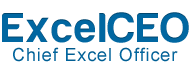About Our Courses
Our concept is that anyone can learn the easy things, but the people that have exceptional skill sets are the ones that will shine. And to get such an exceptional skill set takes work -- a lot of work and study. We're not going to tell you that this course is so easy that a six-year old can do it. We've designed the courses that way to teach phenominal skills, not just ordinary skills.
Learn more about our ExcelCEO coursesContinuing Professional Education (CPE) Credits
The ExcelCEO courses are offered for CPE credits under the name ClineSys. ClineSys is registered with the National Association of State Boards of Accountancy (NASBA) as a sponsor of continuing professional education on the National Registry of CPE Sponsors. State boards of accountancy have final authority on the acceptance of individual courses for CPE credit. Click on the CPE Credits link above for more information on Continuing Professional Education credits.
Learn more about CPE Credits
Taking an ExcelCEO Course
A common problem with most Excel users is knowing where they stand. Many people claim they are experts, but how do you really know? At ExcelCEO, we’ve solved that issue. Here's how it works:
Step 1: To certify or not to certify? Why do you want to learn more about Excel? Does you employer require it, do you want to pick up a few tricks, or do you want to prove to the world that you are an Excel Master? If you have certain concepts that you want to learn, like creating PivotTables or learn more about writing functions, you can take just those portions of the course. But if you want an official ExcelCEO certification that you have mastered all of the concepts taught, you need to sign up for the entire course.
Step 2: Find out which Excel skills you need to learn: On the Free Tests link above, you can take any one of four free evaluation tests, at the Beginning, Intermediate, Advanced, and/or Comprehensive levels. The tests are very comprehensive, and they will evaluate how much Excel you really know. We encourage you to answer the questions without opening Excel to find out the answer. If you don’t know the answer to a question, choose the “I don’t know” option. Remember, this test is not a competition between you and your colleagues - it is designed to evaluate your skill set and show you what you need to learn. The chart below shows the level of Excel necessary for different job categories:
| Job Category | Section | Description |
|---|---|---|
| Administrative Assistant, Accounting Clerk, Office Manager, Bookkeeper, etc. | Beginning | This section teaches the things every office person needs to know – Excel basics, formatting, working with graphics and objects, flowcharts, sorting, filtering, subtotals, and printing. |
| Beginning Accounting or Beginning Financial Analyst | Intermediate | This section focuses on writing formulas. Writing formulas and using functions is the “lost art” of Excel, and knowing how to write serious formulas sets the experienced users apart from the novices. |
| Experienced Accountant, Senior Financial Analyst, or Consultant | Advanced | This section teaches a very advanced skill set, including PivotTables, data analysis, graphs and charts, macros, and working with the web. |
| Excel CEO (Chief Excel Officer) | Master | This section requires the student to complete a comprehensive project on their own. Upon completion of the project and the final exam, the student will have mastered the skills taught in the course. |
Step 3: Order the appropriate material: You can order the entire course, just the section you need, or you can order smaller sections by chapter. After you complete the free test(s) above, you will have a good idea of what you need to learn. Let’s suppose you are an administrative assistant and you took the Beginner test and you passed Chapters 2, 3, and 5 with flying colors, but didn’t do so well in Chapters 1 and 4. That would be an easy decision – just order those chapters. Chapter 1 is free, so you should order that chapter no matter how you do on the free tests. We have a lot of advanced students tell us they can’t believe how much they learned in Chapter 1, so it is definitely in your best interest to order at least that one chapter. If you want to become certified as an Excel Master, you need to take the entire course. Click on the Our Courses or Pricing links to place an order.
Within a minute of ordering a course, you will receive a confirmation email with your user ID and password. You will use your email address as your user ID and the password in the email to log on, download practice files and take tests within the ExcelCEO system. You can also open a PDF file of the course manual so you can get started on the course immediately!
Step 4: Complete the course: Let there be no mistake – taking an ExcelCEO course is not easy. In fact, it’s plain hard. But in the course, we give you all the instruction you need to take you step-by-step, and almost keystroke-by-keystroke to teach you every concept you need to know. There is a final exam at the end of each chapter, and it is necessary to pass each chapter exam before continuing on to the next chapter. This ensures you have learned the material before going on to more advanced topics. Upon completion of the course, your name will appear in the Graduate Verification page to show your current or potential employer that you are an Excel Master.
If you are an employer interested in training a group of employees with the ExcelCEO system, or if you are a recruiter that needs a more extensive Excel testing program, send me an email. We have special programs just for you.
Our Free Gift
So we can prove that this course is worth taking, we will give you Chapter 1 of the Excel course for FREE! Why not? We don't even ask for your credit card to sign up!.
What Others Are Saying
Your step-by-step process toward learning about Pivot Tables, Analysis Tools and Working with the Web opened up a lot of new possiblites on how to expand my usage of Excel in ways I really hadn't begun to comprehend.
ExcelCEO Master
Ernie Vogel
Graduate Verification
Completing an ExcelCEO course is a significant accomplishment. Students works very hard and long to learn the concepts taught, and they acquire a technical skill set far beyond that of the typical user. This link allows you to search our database for people who have completed our courses to become Excel and Access Masters. Employers can use this link to verify course completion for job applicants or employees.
Graduate Verification
Exclusive Guarantee
We are so confident you will learn so much in the ExcelCEO course that we will make you our exclusive guarantee that does not exist ANYWHERE today. After you finish the course, you will say the following:
- I have never taken a better Excel course in all my life!
- I've learned more in this course that is directly applicable to my job than any other course out there (if you are employed)!
- I will recommend this course to ANYONE who wants to become an Excel Master!
If after completion of the course you don't agree with these statements, we will refund 100% of your money and you can keep the book! The only caveat is that you tell us the name of the other Excel course you have taken that is better than ExcelCEO. We've searched high and low, and we can't find any course that can come anywhere close to teaching what we teach. We are told that we are "in a league of our own" and we're willing to back it up with this unparalleled guarantee. Try finding that kind of guarantee with ANY other training provider!